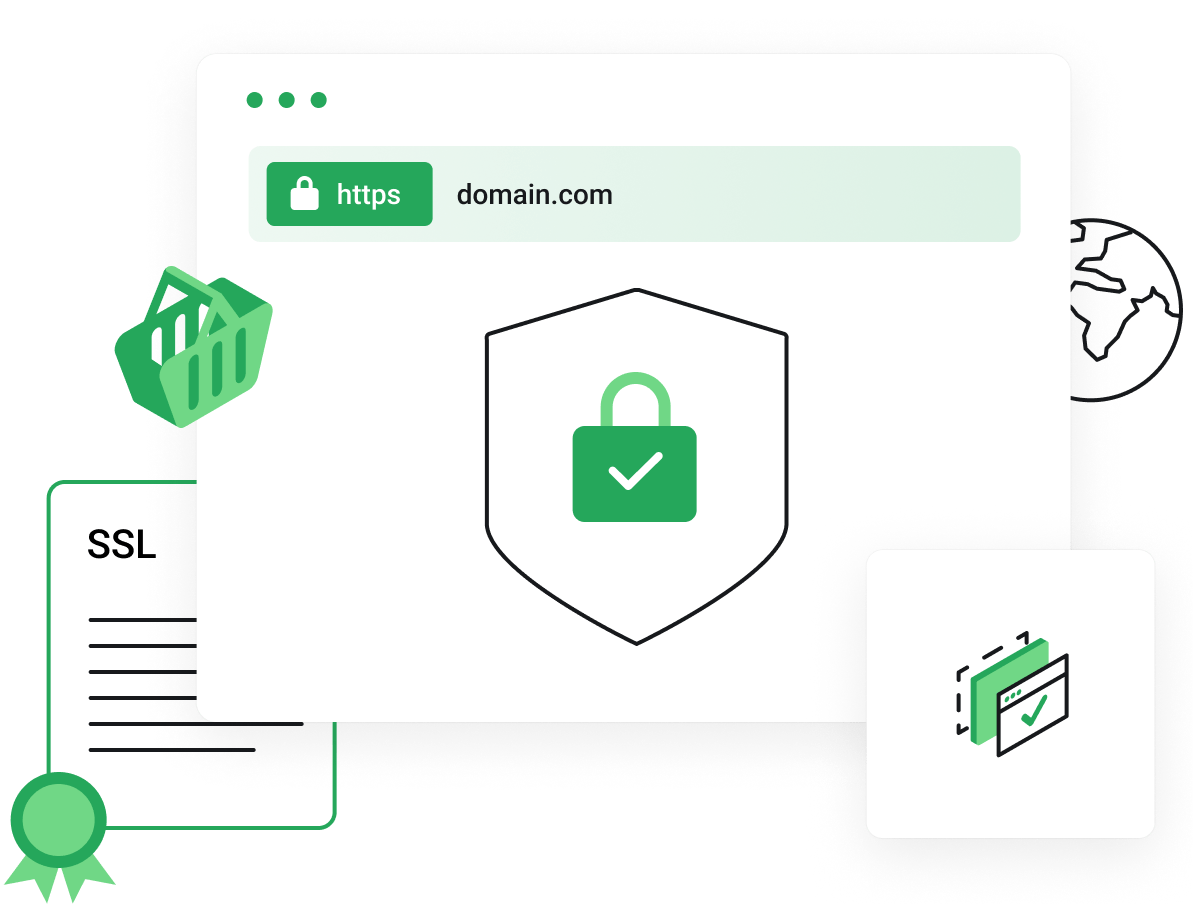PositiveSSL Multi
$29.99
Annually
Includes 3 domains. Additional domains available at an extra cost
PositiveSSL Wildcard
$79.00
Annually
Secures a main-domain and unlimited sub-domains