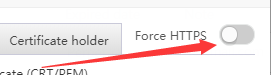Once your SSL issued you can easily deploy it on aaPanel. If you don't know how to get your certificates issued, here is the guidance.
- make sure you have the necessary .key and .pem files in the Nginx folder on hand. If you don't know how to get them, check the step 10. and 11 from the guidance here.
- Login to your aaPanel, go to Sites>your site>configuration>SSL, click the tab "other certificate"
- Copy & paste the .key and .pem files from the Nginx folder of your certificate file to the box field under the tab "other certificate" respectively.
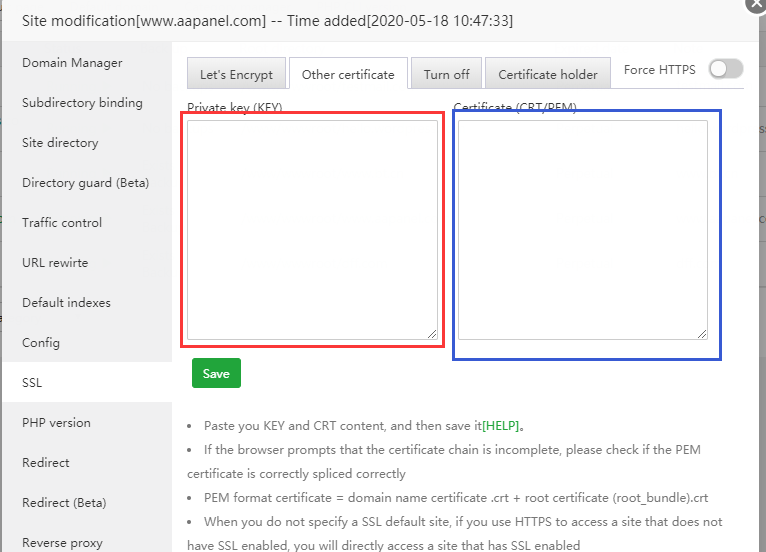
- Click "Save" and your SSL will be deployed now.
- Now you can click "Force HTTPS" to force http redirecting to https. Make sure you clicked the "Save" button first, otherwise you will face error on redirecting.