- Log into your aaPanel, go Website>Reverse Proxy>Config
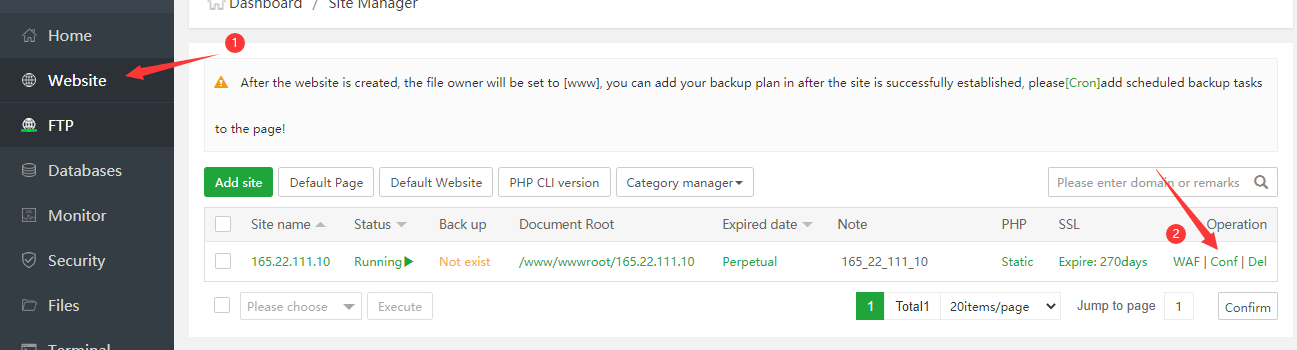
- do as the following to add a proxy reverse, make sure replace "12ssl.com" with your own mirroring domain.
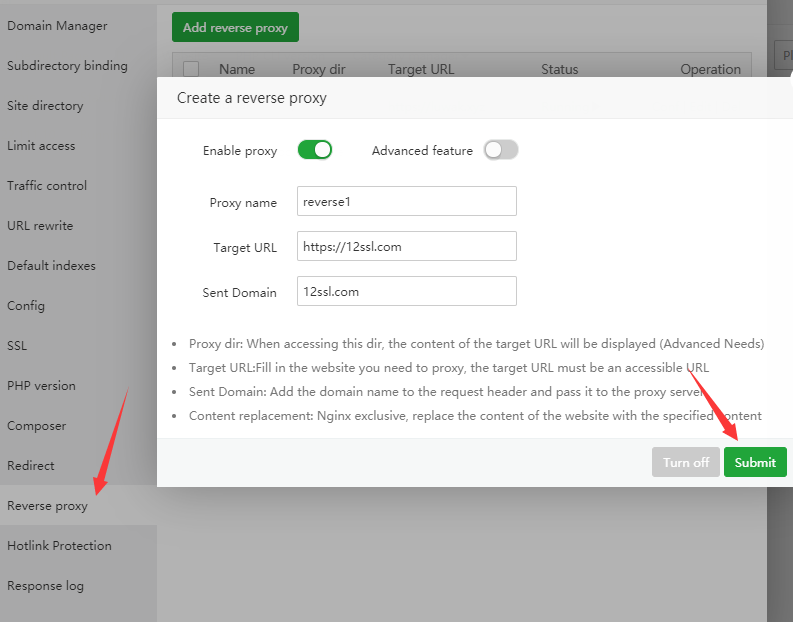
- If you need to change your mirroring domain, just delete the current record and add a new one.
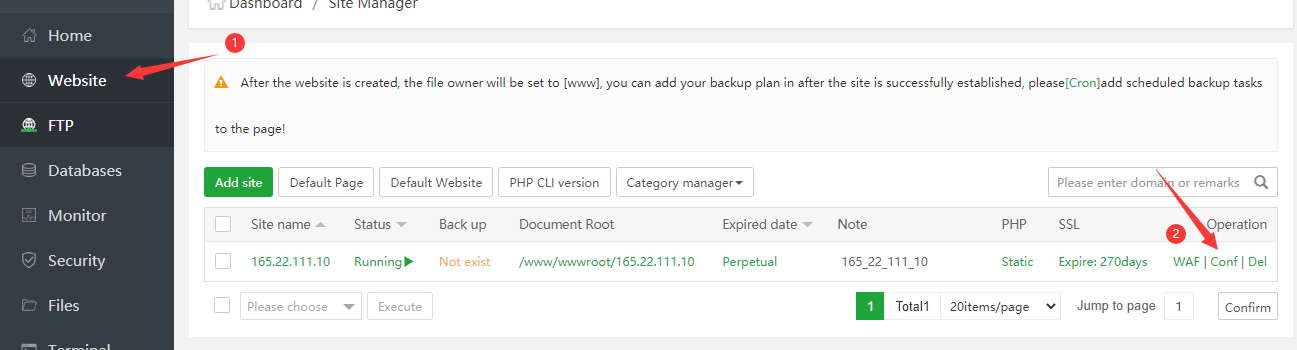
Most Popular Articles
Some random codes on Apache Reverse Proxy
Check the following codes in case your Reverse Proxy not working properly: Header set...
Nginx SSL Installation Instructions
In Nginx webserver will the files in NGINX folder be used. Upload the 2 files into /etc/ssl/...
IP SSL Deployment on cPanel Server
Combine your key file, Certificate file and Intermediate/Chain files into a file named...
How to Install Certificates on Tomcat KeyStore
Convert .PFX to JKS Keystore for Tomcat Server. Using the pfx file in the IIS folder from your...
Apache SSL Installation Instructions
Upload the SSL file in Apache folder which you downloaded from your account to /etc/ssl/. Open...




